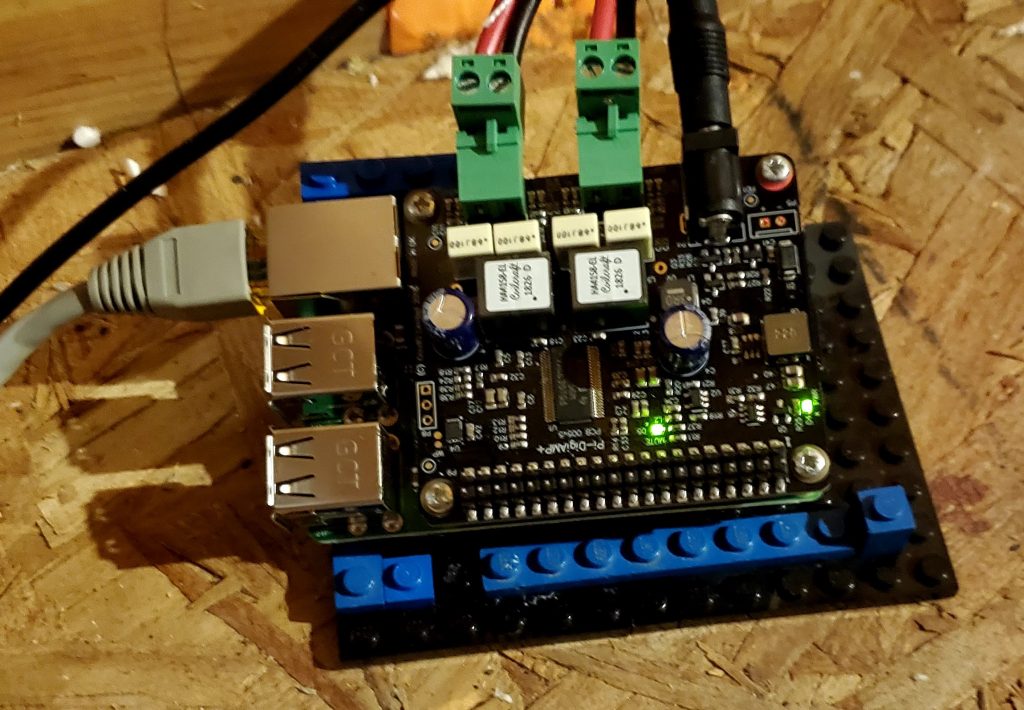Some obstacles I had to overcome when upgrading to Fedora 31:
- My network interface renaming udev rules stopped working and I couldn’t get them working again. Instead, I had to remove the interface renaming udev rules from /etc/udev/rules.d/ and instead add equivalent systemd.link files to /etc/systemd/network/, then rebuild the initramfs files via:
dracut --regenerate-all --force
- My ipv6 connectivity stopped working. I had to add the accept_ra_defrtr sysctl to /etc/sysctl.conf for my external interface ext1 so that it would set the default route from the upstream route advertisements:
net.ipv6.conf.ext1.accept_ra_defrtr = 1
- A bunch of non-packaged and local Python code had to be switched to using “/usr/bin/env python2” instead of “/usr/bin/env python” since default Python is now Python 3 and that code had not been ported from Python 2 to Python 3 yet.
/usr/bin/env python2
And of course a reboot (or at least a restart of all services and processes depending on the above settings and processes) afterward is needed.
Hope this information helps someone (or at least reduces the time fighting through these issues compared to the time I spent)!